SP601E WIFI LED controller operating instructions
1. Connect to a new SP601E controller.
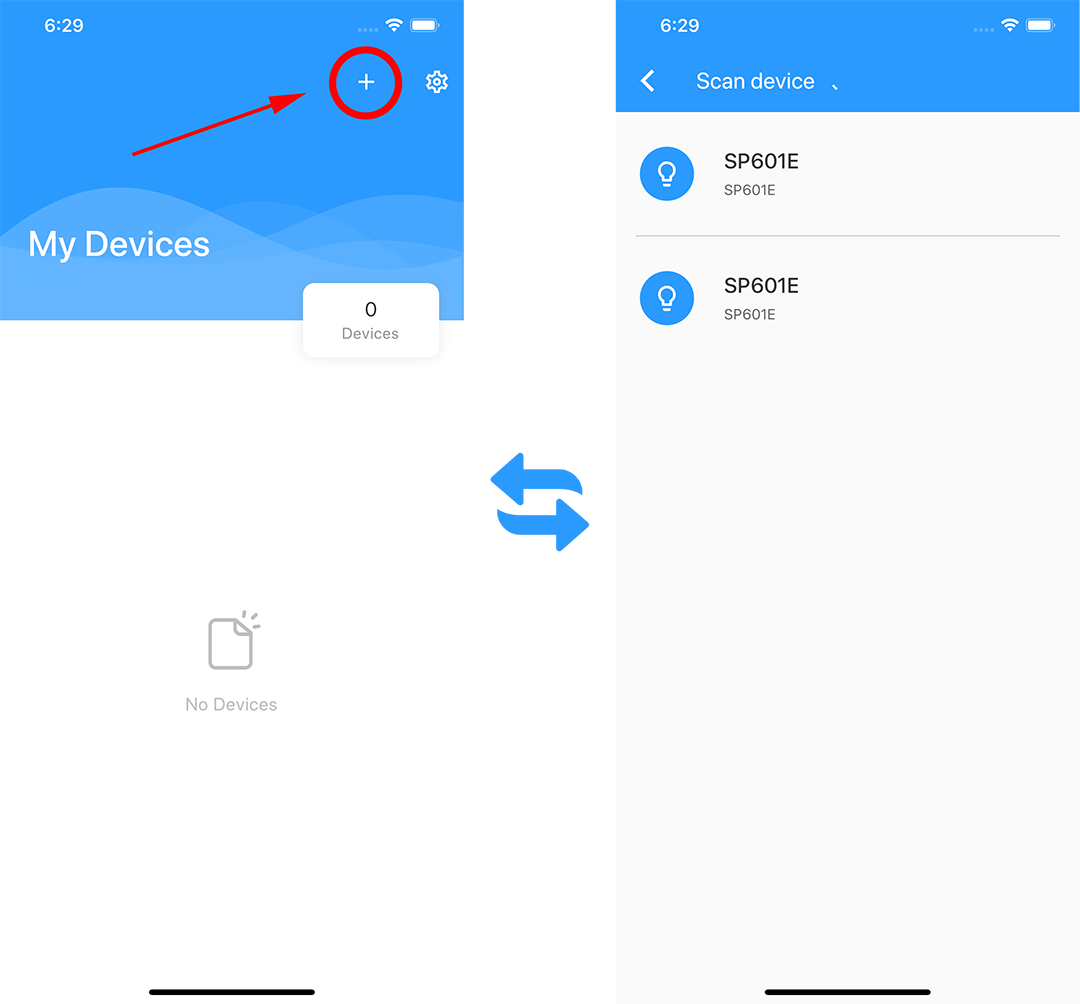
2. SP601E can output two different signals, and supports 9 scenes.
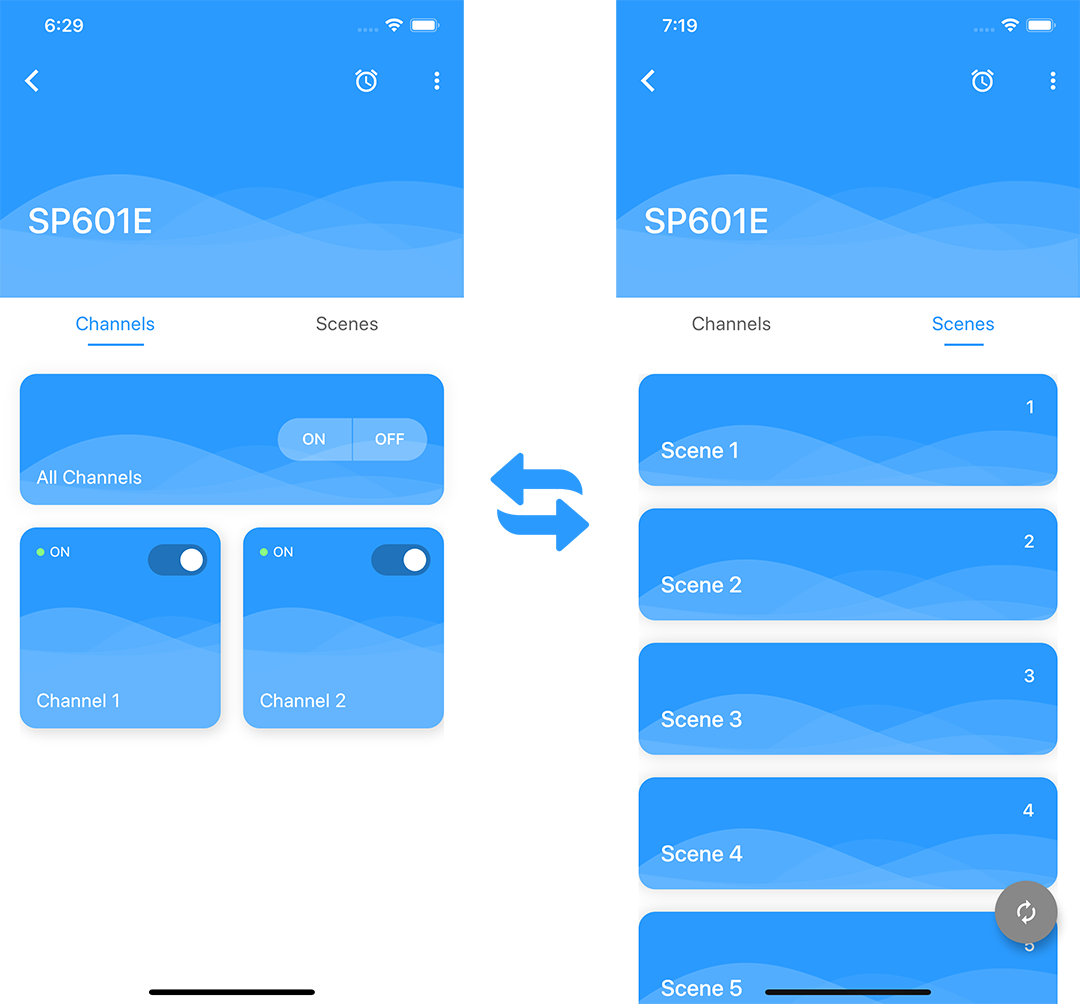
3. You save the current lighting effect settings to these scenes.
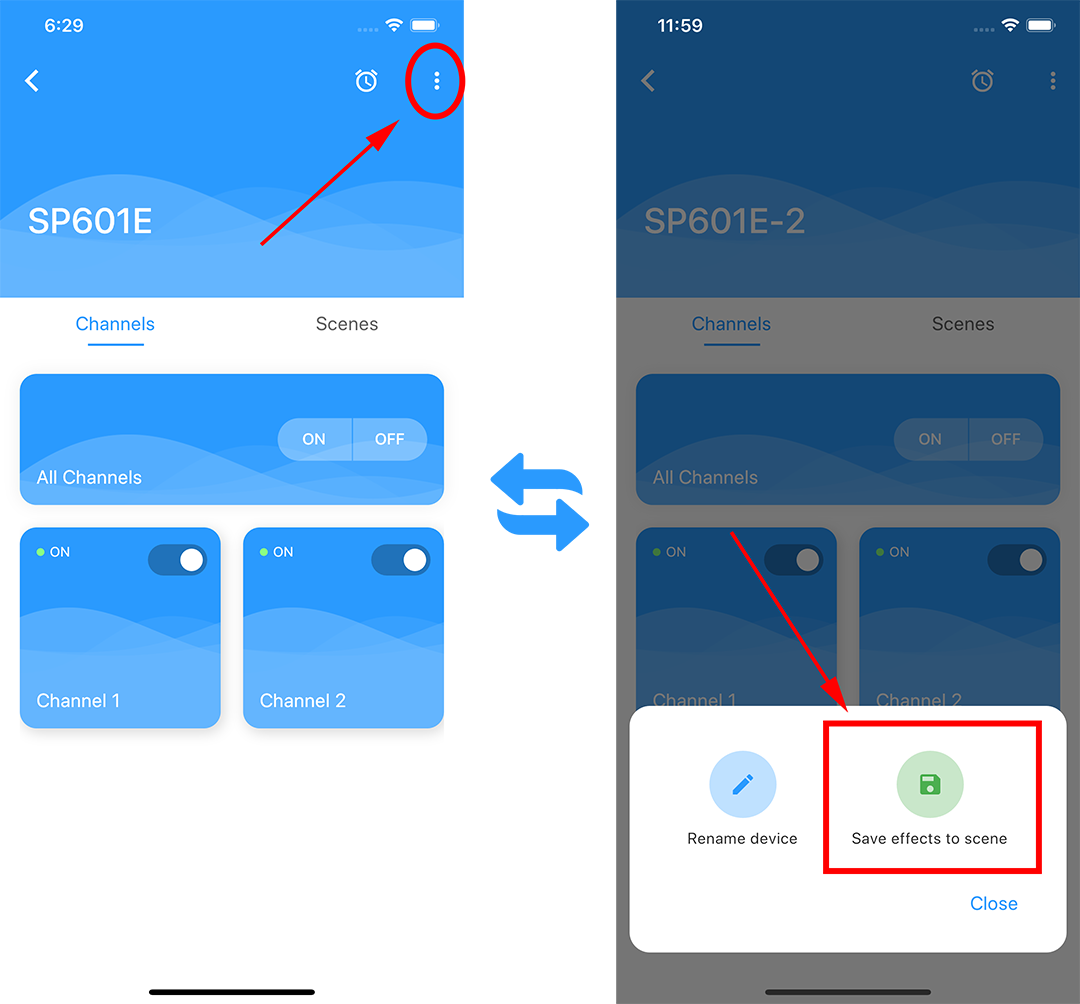
4. 36 built-in dynamic effects (1-24: general dynamic effects,25-36: music effects) and solid color effect.
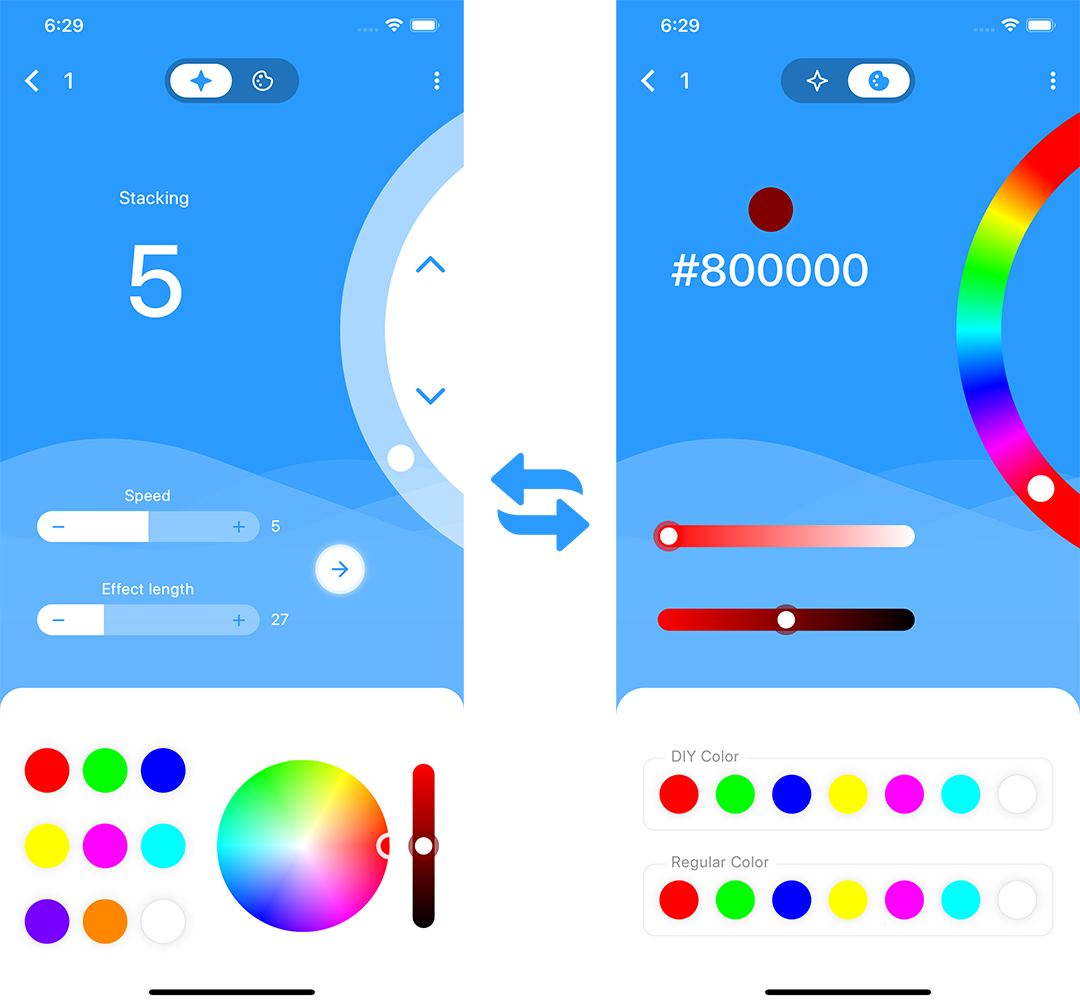
5. You can enter the RGB value of the color directly in solid color effect,
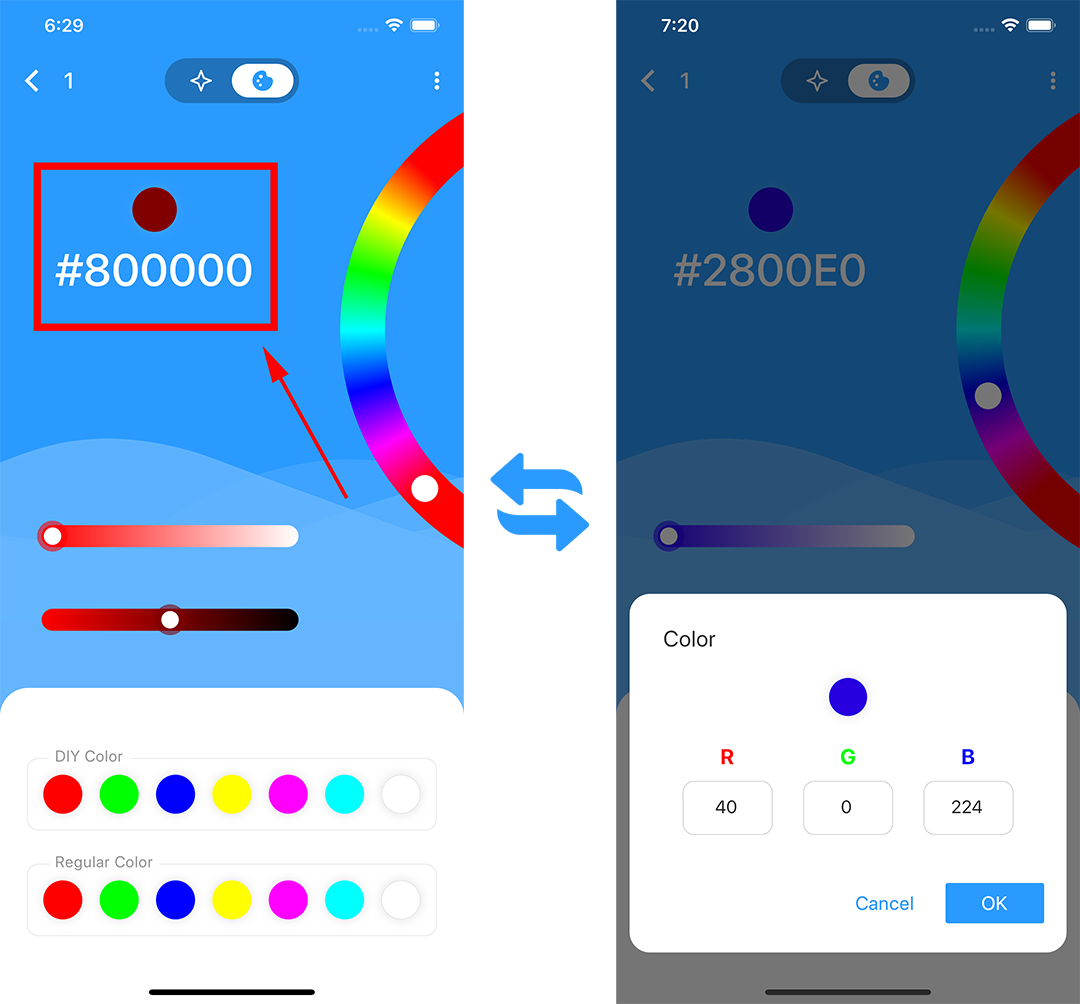
6. You can save your favorite colors.
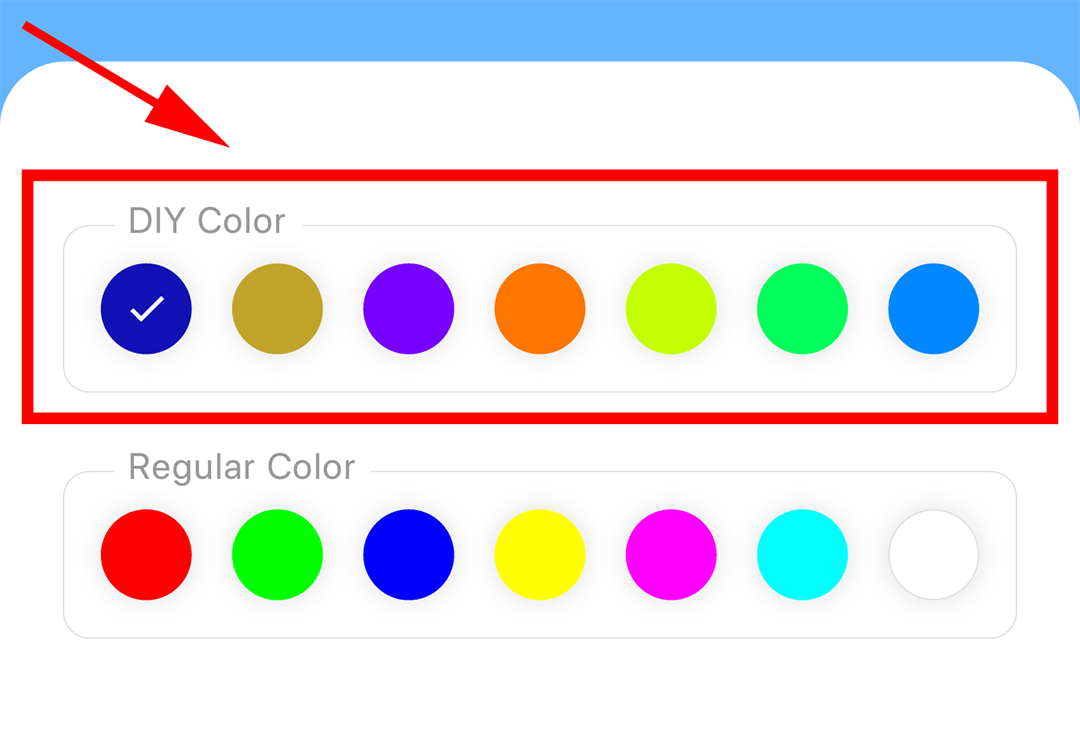
7. SP601E can be set up to 5 timers.
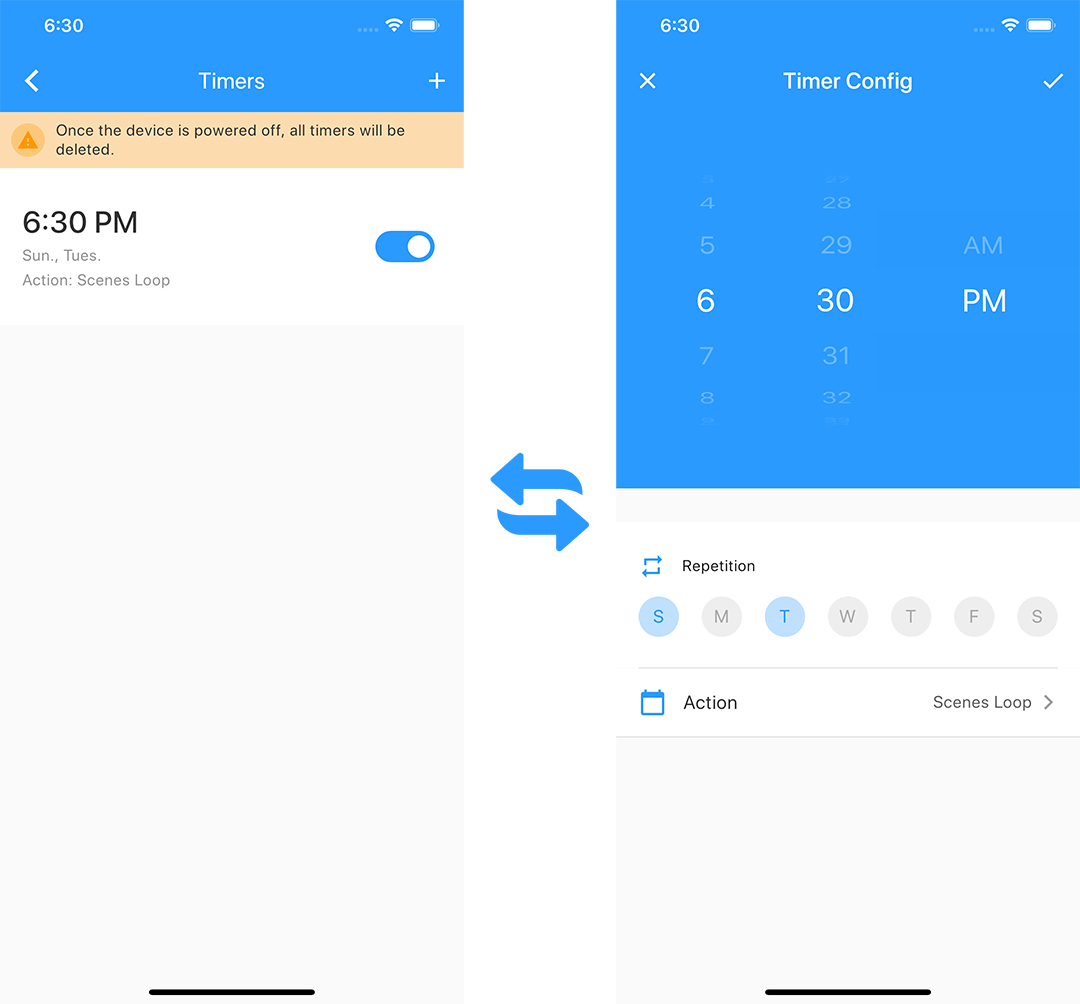 Supported chip
Supported chip
WS2811、WS2812、WS2813、WS2801、SK6812-RGB、SK6812-WWA、LPD6803、LPD8806、UCS1903、UCS9812、APA102、APA104、TM1803、TM1804、TM1809、TM1812、TM1914、SM16703
Note:
1, Power supply/phone/controller/led strip not include.
2, This phone only supports a 2.4G WiFi network.It can’t support a 5.0G WiFi network.
3, This app supports Android 4.4 or above, and IOS 10.0 or above.
Package included:
1* SP601E WiFi LED strip light controller (power and strip light not include)
1* 16Key RF remote
How to connect the WS2813 WS2815 WS2818 led strip lights
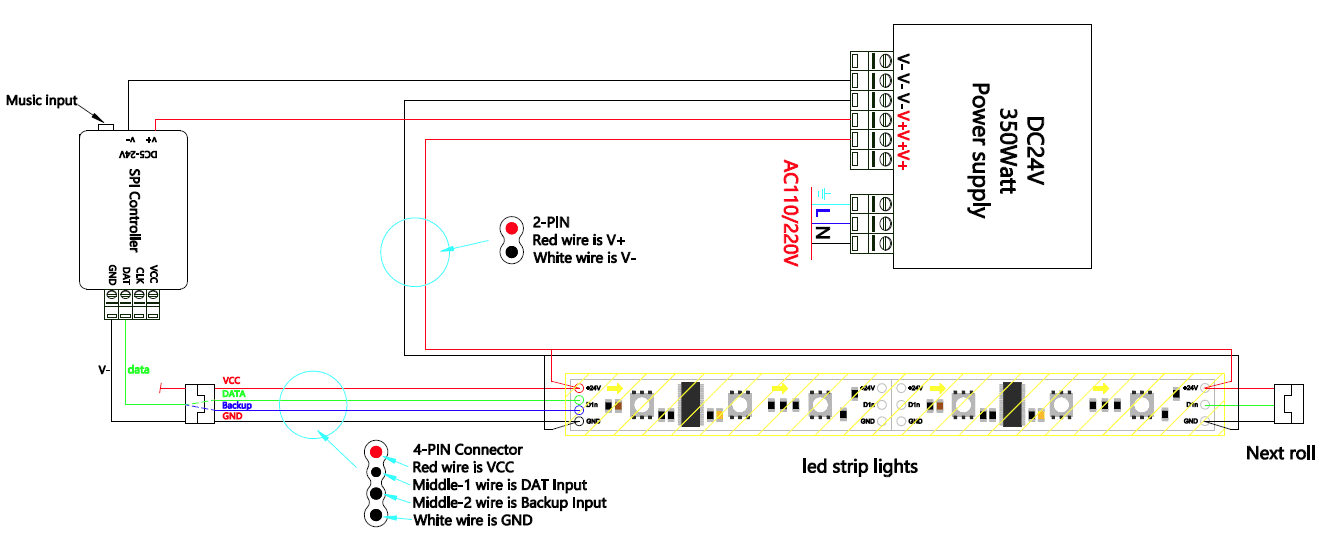 Applications
Applications
Reviews
There are no reviews yet.